To get to the marketplace, you can either klick here or choose your preferred target groups via our website by choosing one of our predefined categories.
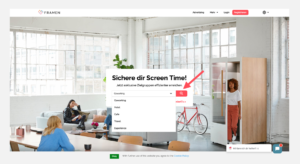
If you want to see all target groups, you can simply search "all".
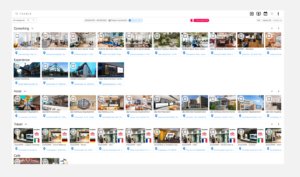
If you would like to limit your search to one category after all, you can do so in the top left corner.
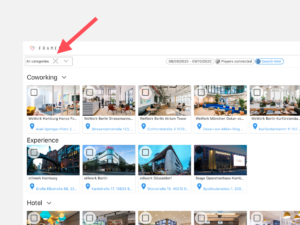
The three buttons that you see in the middle above the locations help you plan your campaigns. In the first step, you can select a time period that you would like to set for the duration of your campaign. In the second step, locations can link their players, i.e. their screens to our software. If you are a screen provider follow here . With the search limit you can choose the number of listings you want to have displayed on the first page.
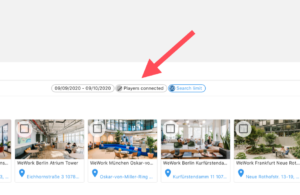
Once you have added a number of locations to your shopping cart, you can use the CSV button to download a table with all relevant data about the locations and their screens.
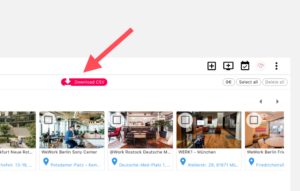
On the right above the listings you can see the total price of your campaign. You can also click on the shopping cart icon to see a more detailed list of the costs. Here you can also delete individual screens from your selection. Alternatively, you can also use the "Select all" and "Delete all" shortcuts to either select all locations in a category or delete all selected locations.
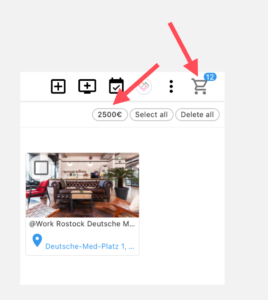
By clicking on the FRAMEN symbol, which can be replaced by your own company logo, you will be directed to your profile. To the left of the profile icon you will find three more icons. Click here to find out what that means.
Do you have any further questions?
Do not hesitate to turn to one of our experts at info@framen.io or call us at +49 (69)-2713-6789-0 . Alternatively you can click here to arrange a free consultation appointment.