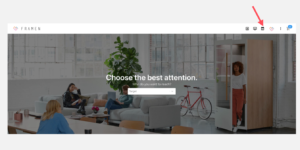
To create a schedule, click on the icon to the right of your profile picture.
Here you can create a new event by clicking on the plus-icon. After you have given your schedule a title, you will see this overview:
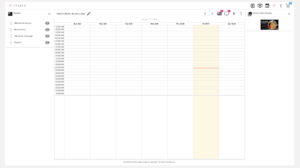
By Drag & Drop, you can now drag created playlist from the left side & drop them into the desired time slot. You can also choose a preferred length with this feature.

By clicking on the blue blocks, you can adjust the length and selection of playlists again. You can also set the interval at which your content should alternate. In many cases it also makes sense to set a "repeat". For example, if you have a weekly repeating event, you can promote it on your screens every week without having to re-enter it manually.
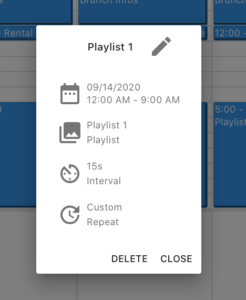
Maybe you only have one playlist that you want to run permanently?
- Select a default playlist:

In the last step you can select one of your connected players on the right side and can start your playlist immediately by clicking on the play button next to it.
Do you have any further questions?
Do not hesitate to turn to one of our experts at info@framen.io or call us at +49 (69)-2713-6789-0 . Alternatively you can click here to arrange a free consultation appointment.