If you want to know how to access your vendor dashboard, take a look at this article first.
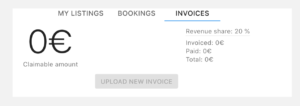
In the third area of your vendor dashboard you can manage your invoices. With the "upload new invoice" button, you can submit your invoices for the campaigns that have been broadcasted on your screen. Our system will automatically detect this and add the amount to your "Claimable amount". As soon as we have transferred the money to your account, it will automatically be reset to zero.
Here you can find out more about bookings.
Here you can find out more about your listings.
Do you have any further questions?
Do not hesitate to turn to one of our experts at info@framen.io or call us at +49 (69)-2713-6789-0 . Alternatively you can click here to arrange a free consultation appointment.